Using project mail addresses correctly in iPROT
In projects, it often happens that several users share a common project e-mail address in addition to their individual e-mail addresses. In principle, any number of users with the same e-mail address can be set up in iPROT. This means that you can “hide” the project team behind a project e-mail address. However, there is one restriction that must be observed: Users who can log in (administrators and all users who have read or write access to a project) MUST have a unique e-mail address. This is because the e-mail address is used to log in to iPROT.
However, iPROT offers two options that can be used to partially circumvent this restriction:
- Project-specific e-mail addresses can be defined in the user administration. If you now create a log for the project, the project-specific address is used as the sender address. Details can be found in the iPROT manual under User administration.
- Or you can set a project e-mail address in the project settings. This is useful if several people write meeting minutes for a project, but a common sender address is to be used when sending the report. Details on this can also be found in the iPROT manual under User administration.
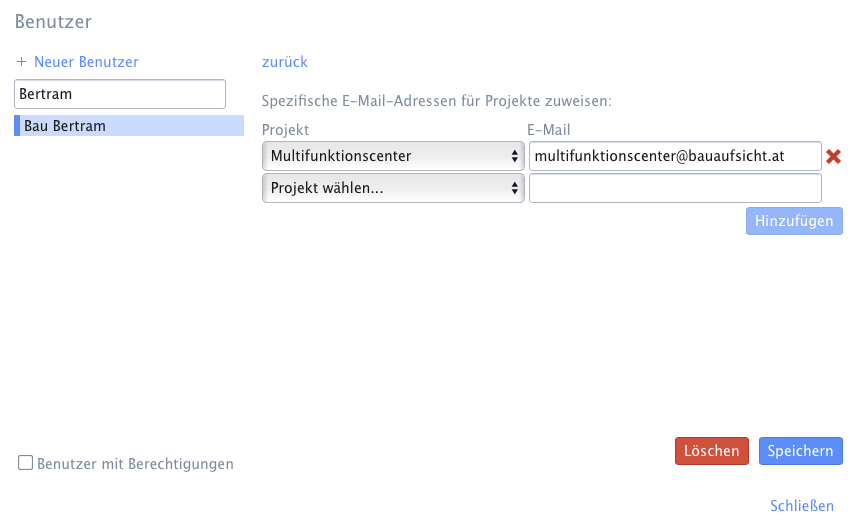
In any case, it is important to note that iPROT identifies users via their e-mail address. This e-mail address should therefore always be unique. If you create several users with the same e-mail address, you can no longer assign rights to these users or this leads to problems when logging in, as iPROT can no longer know which access rights may be granted to the user and then blocks the user for security reasons.
