Archive projects professionally with iPROT
Over time or over the years, a number of projects will quickly accumulate in your iPROT database. Since version 3.0, iPROT has had a comprehensive archive function. This makes it possible to archive entire projects without losing the meeting minutes and associated enclosures that have already been sent out. Your data is archived in iPROT in two stages:
Stage 1 – Create project documentation
iPROT offers the option of creating complete project documentation. To do this, switch to the search function (top left tab next to “meeting minutes“). First select the project for which you want to create project documentation. Make sure that the search criteria “Entry types“, “Chapter” and “Protocol types” and the other input fields have no restrictions and are all set to “All”. Click on the “Search” button to display the result to the right.
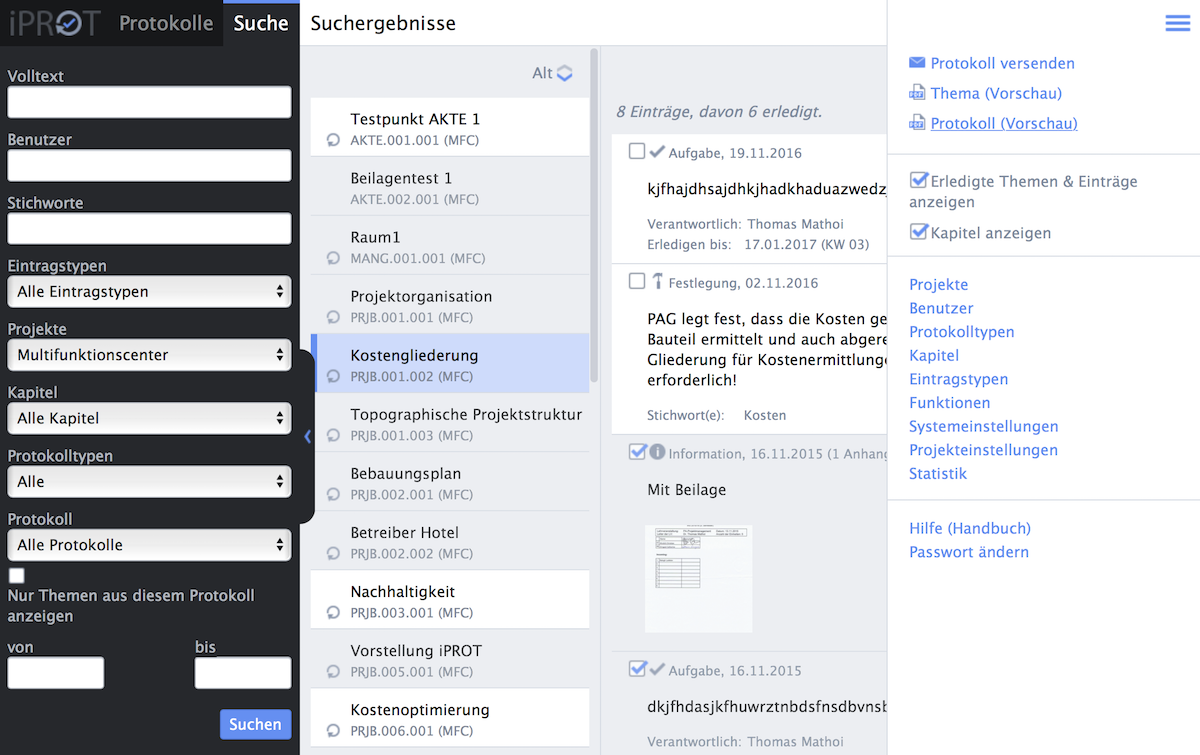
Now call up the menu at the top right and activate the checkbox next to “Show completed topics & entries“. All topics and entries marked as completed in the project history are now also displayed.
If you now click on “Log (Preview)” in the menu, you will receive a PDF file containing all meeting minutes, topics and entries for the selected project. This PDF file is a complete project documentation that you can save locally on your computer.
Stage 2 – Archive project
The second step is to archive the project you have just documented in the iPROT database. Use the menu to call up the project management by clicking on the “Projects” menu item. You will find an “Archive” button next to each project listed there. If you click on this button, iPROT will ask you whether you really want to archive the project and inform you that the data can be restored manually by iPROT support at any time. If you confirm this query, your project will be archived in the iPROT database. However, all data is retained in full and therefore all download links to previously sent reports and attachments will still work after archiving. However, the archived project is no longer available in your iPROT user interface and can therefore no longer be accessed. If you need the project or information from it again at a later date, you can request the restoration of the archived project from iPROT Support at any time, completely free of charge and without obligation.
Incidentally, archived projects do not affect the number of active projects that you have included in your iPROT subscription package. This allows you to quickly and easily make room for new challenges. And without any loss of data.
