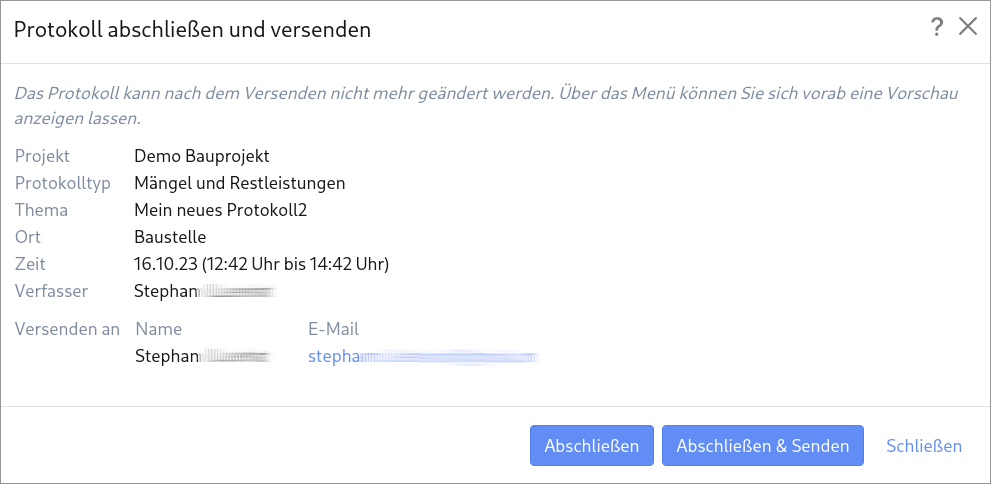API for data exchange with untermStrich
One of the most important new features of iPROT version 4.2 is an interface (API = Application Interface) to the software products from untermStrich. This new feature for iPROT Pro and iPROT X customers currently comprises two functions:
- Importing contact data from an untermStrich project into an iPROT project
- Display of download links to meeting minutes (iPROT PDFs) in untermStrich *.
In this blog post, we explain how to use these functions in the iPROT user interface.
* Note: The display of links to iPROT reviews does not yet work in untermStrich. This function is to be implemented in the next few weeks.
Activate API for a project
API access is managed on a project-by-project basis. To activate the API for a project, you must be logged in as an administrator of iPROT X or iPROT Pro. Select the desired project, open the project settings in the side menu, activate the External access (token) dialog sheet, activate the Activate access option and click on Save. Done!
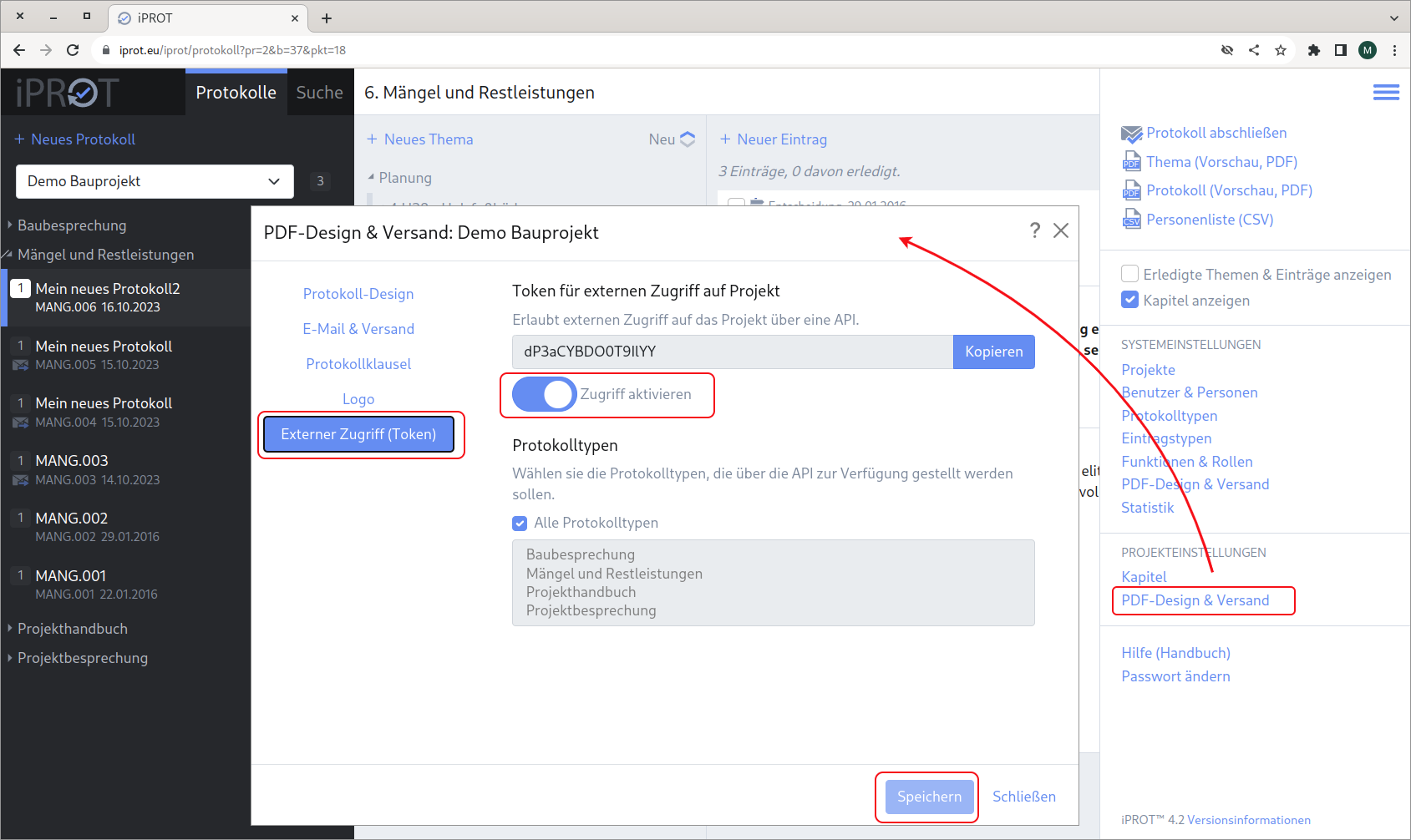
Note: By default, PDFs of all protocol types are shared with undermStrich. If you only want to share meetings of selected types, deactivate the All log types option and select the desired types manually instead. This is useful, for example, if you want to share construction meetings but not internal file notes.
Transfer contacts from untermStrich to iPROT
In untermStrich, you must now install the so-called “iPROT-Butler” once (see https://webservices.untermstrich.com/h4/de:butler:iprot). Copy the token string displayed in iPROT into this plugin. This character string establishes the connection between untermStrich and iPROT.
You can now import all contacts of the relevant project to iPROT in untermStrich. iPROT tries as best it can to recognize and avoid duplicates during import. Under no circumstances will existing contact data be overwritten or changed during import.
In iPROT, the imported contacts are marked with a new button in the Users and Persons dialog. Click on this button to access the personal data in untermStrich.
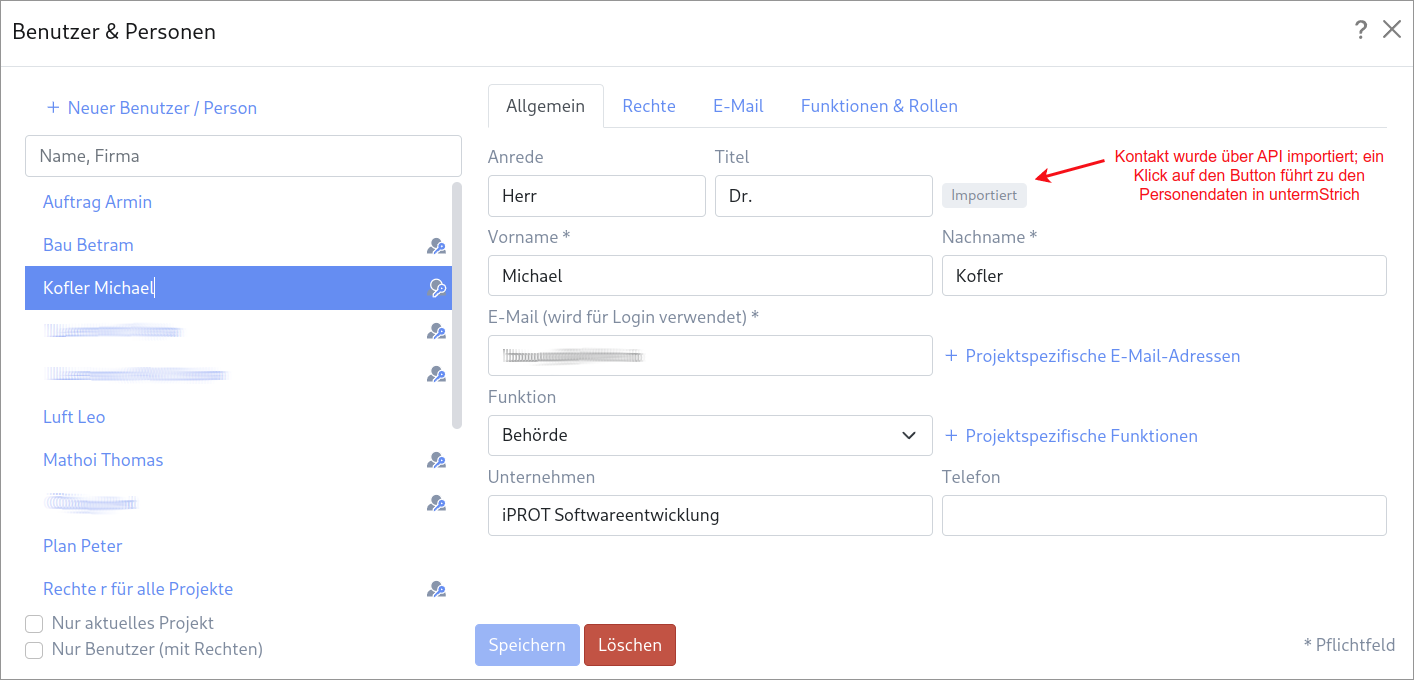
Finalize protocol without sending it
Normally, meeting minutes are only shared with untermStrich when the minutes have been sent or when new minutes of the same type are created. In both cases, it is clear to iPROT that the protocol is complete and will no longer be changed.
Some of our customers only use iPROT to write meeting minutes, but not to send it. In order to give our customers the option of marking a log as completed (without having to create a new log), we have added a new Complete button to the Complete and send log dialog. This button is only displayed for meeting minutes that are shared with untermStrich via the API.