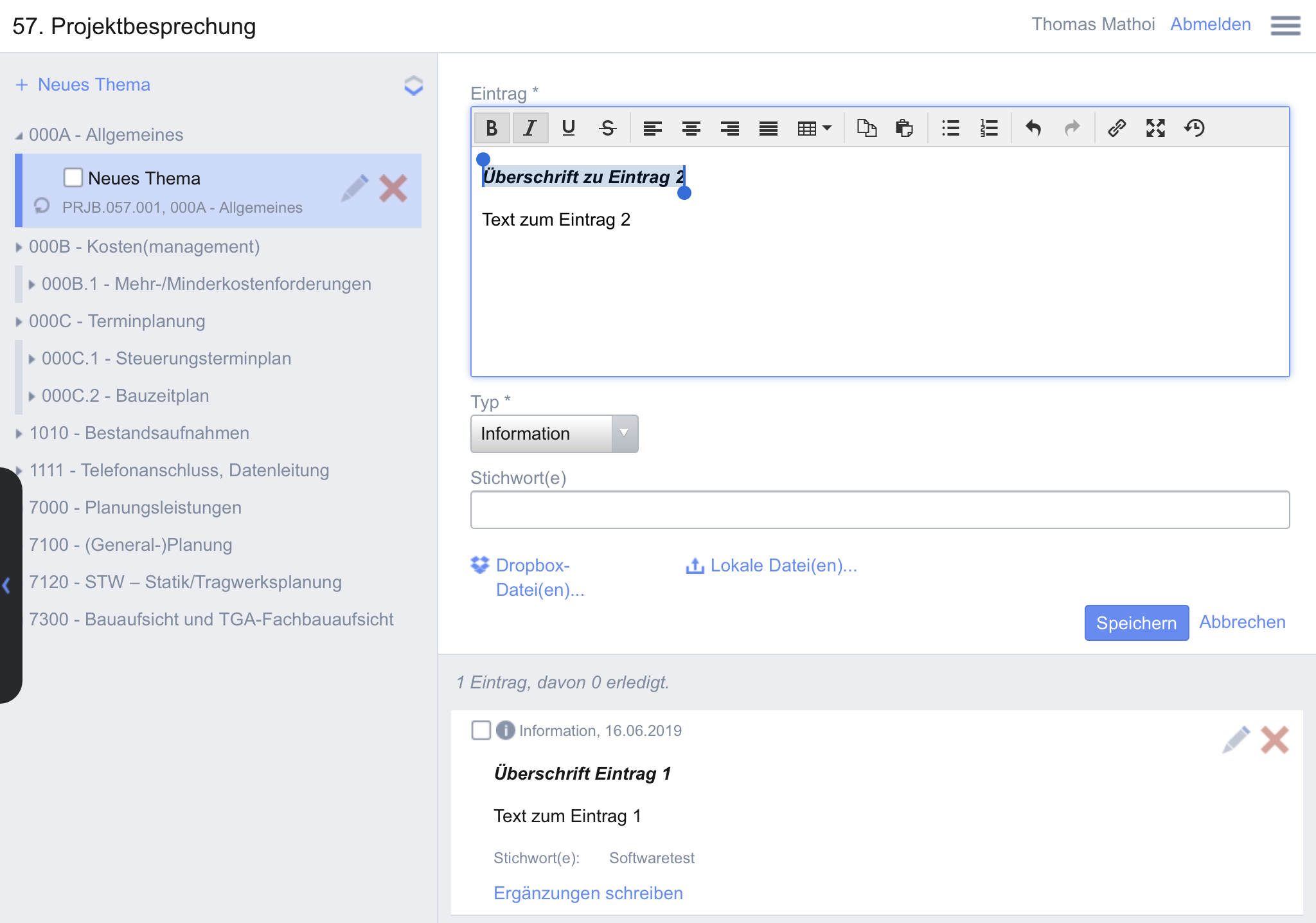
Tip: Headings for entries
iPROT offers several options for structuring meeting minutes. Topics can be assigned in two chapter levels. You can create one or more entries within the topics. However, a longer list of entries on a topic can sometimes become somewhat confusing. In this case, the readability of the log can be improved if you give the entries in a topic their own headings.
Proceed as follows:
- Create a new entry for a topic.
- Enter the heading in the first line of the text editor.
- Format this heading in bold italics, for example.
- Then enter the text of the entry under the heading.
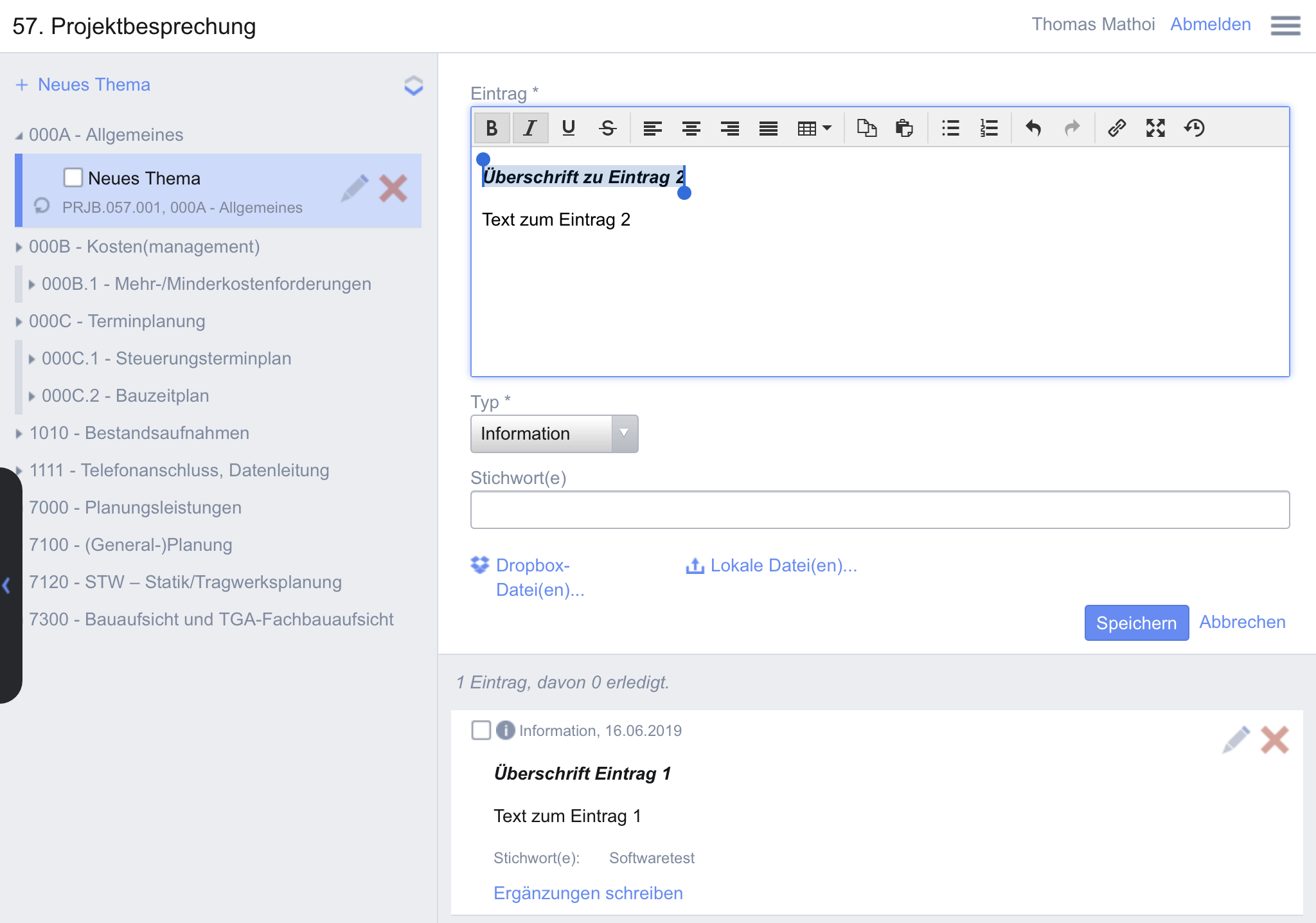
This gives each entry its own heading, which on the one hand distinguishes it structurally from the other entries. In addition, you can also record the entries more efficiently when reading the log.
