iPROT version 4.6 is online
The new iPROT version 4.6 is online as of today! A new feature is a function for copying existing projects as a template for new projects. We have also tweaked iPROT under the surface, improving it here and there and ironing out a few minor bugs.
Use an existing project as a template
When you create a new project, you can now use an existing project as a template. To do this, click on the new New project tab in the project management and then activate the Use existing project as template setting directly below the input fields in which you can enter the name and abbreviation for the new project.
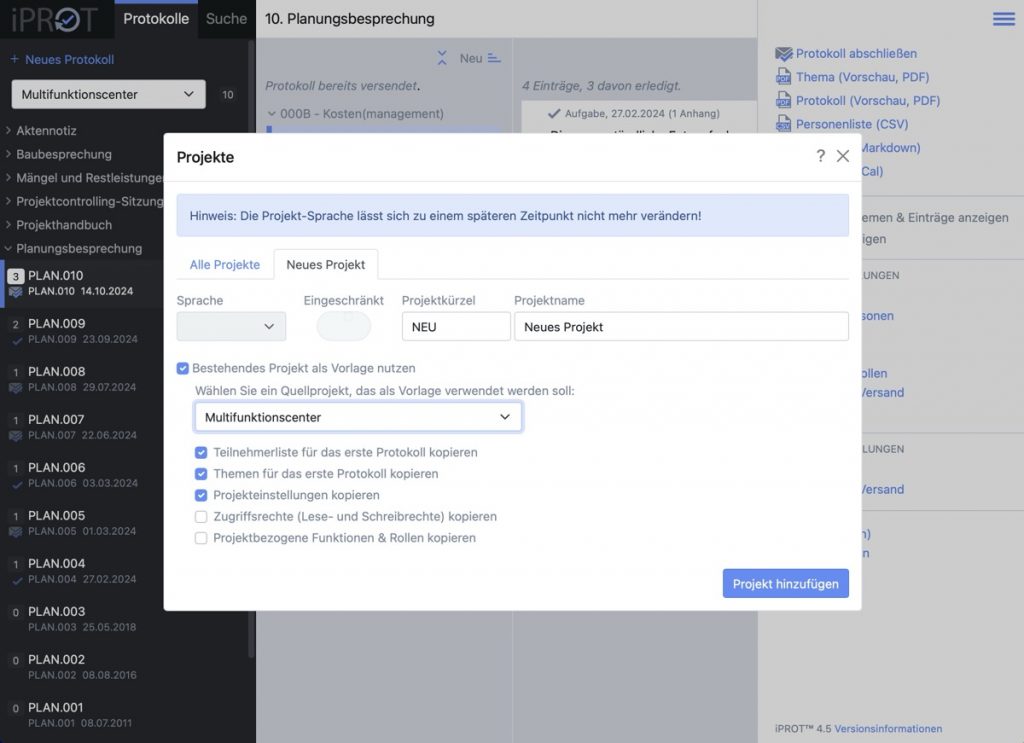
You then have the option of selecting an existing project as a source or template. You can then specify which data can be transferred from this source project:
- Copy participant list for the first Meeting minutes: If this setting is activated, all persons from the participant list of the first Meeting minute in each protocol type are copied and transferred from the source project to the new project.
- Copy topics for the first Meeting minutes: This option is used to copy the topic lists of the first Meeting minutes of each protocol type from the source project to the new project. This means that you already have a list of topics available for each Meeting minute in your new project. Of course, this list of topics can be adapted and changed in the new project.
- Copy project settings: Activate this option to copy all project settings such as the chapter structure and PDF design & dispatch to the new project. For example, a project-specific logo and mail texts for sending meeting minutes from the source project are also available in the new project. The copied settings can be changed later in the new project.
- Copy access rights (read and write rights): If you want to copy the user rights assigned in the source project, such as read or write rights, to the new project, activate this option. The corresponding authorizations are then automatically available for iPROT users in the new project.
- Copy project-related functions & roles: If specific functions and roles were assigned to certain users in the original project and these are also needed in the new project, you can copy these project-related functions and roles to the new project by activating this option.
The language and restricted mode for extended data protection cannot of course be changed when copying from an existing project and are copied from the source project accordingly.
Small improvements
In the new iPROT version 4.6, we have revised the shipping dialog and made it clearer. You will now see a handy overview in the recipient list of who has already downloaded and most likely read Meeting minutes sent with iPROT.
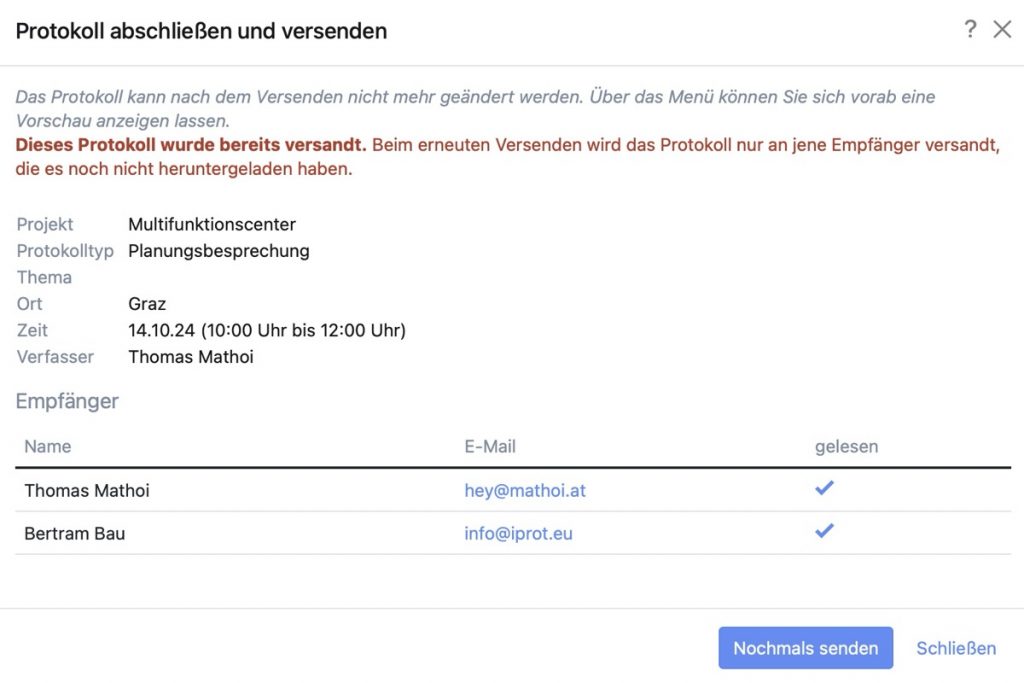
We have also harmonized the error messages in iPROT and made it easier for users to handle them, as well as optimizing the export of appointment lists.
Finally, a tip: If you experience display problems with the new version 4.6, or if controls and buttons are missing, simply reload iPROT in the browser by holding down the Shift key.
