Clicking on the Send log menu function opens the dialog for sending the log. This dialog summarizes the key data of the protocol once again and specifies the e-mail addresses to which the download links for the protocol are to be sent. A typical dispatch e-mail looks like this, for example:
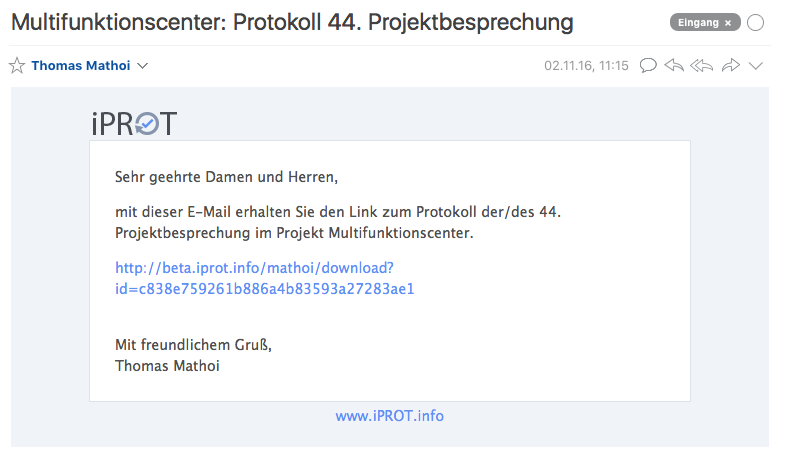
You can of course change the e-mail text in the system settings freely in the system settings.
In principle, iPROT does not send the PDF files directly, but in the form of download links. This has two advantages: Firstly, the notification e-mails are very small, and secondly, it is possible to see later which recipients have downloaded the protocol. The download links remain valid as long as the project is active in iPROT.
NOTE
As soon as a follow-up meeting has been created and/or minutes have been sent via the dispatch function, the topics and entries in these minutes can no longer be changed for reasons of documentation and audit security.
If a log has already been sent, the Send log dialog is used to check who has downloaded the log. It is also possible to resend the log.
Customers with an iPROT Pro account have the option of displaying their own customer logo in the e-mails that are generated when iPROT is sent. No additional measures or settings are required for this. iPROT simply uses the customer logo uploaded in the system or project settings for shipping.
