iPROT has a clearly structured and user-friendly web interface. The following illustration provides an overview of the user interface and functions:
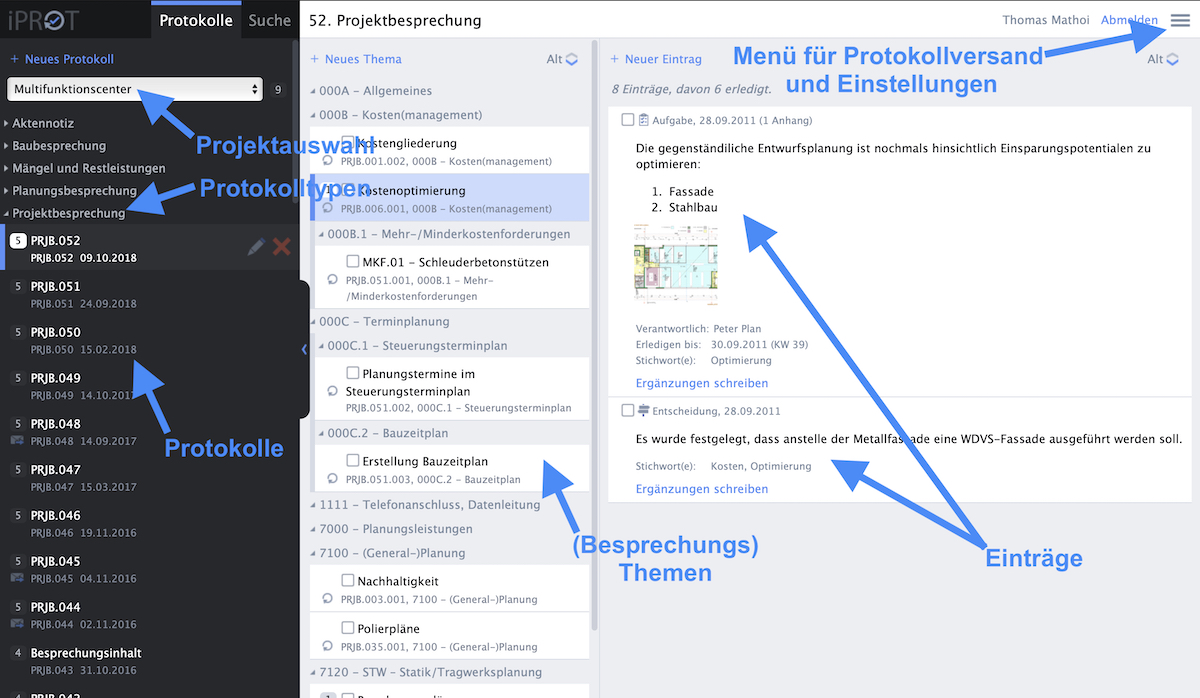
In the iPROT user interface, the project, protocol type and protocol are selected in the first column. You can also switch between the log view and the search view (for searching and filtering for open tasks, for example) in the first column at the top left, directly next to the iPROT logo. Topics are displayed in the second column, entries for topics in the third column.
If you are working on a notebook with a small screen, you can fold away the first column after selecting a log. This enables an even clearer presentation of the topics and their entries.
