Now you can get started: Select the desired project in the list box at the top left and then click on + New minutes under the iPROT logo to open the dialog for entering the meeting data. In this dialog, you specify the log type with which the log is to be created and when or where the meeting is to take place. You can optionally enter a short description of the content in the Subject input field.
For the first log that you create for the selected log type, you can freely set the number of the log in the Log number field. As soon as you exit the *New log* dialog box by clicking on the Save button, the log number is saved and can no longer be changed.
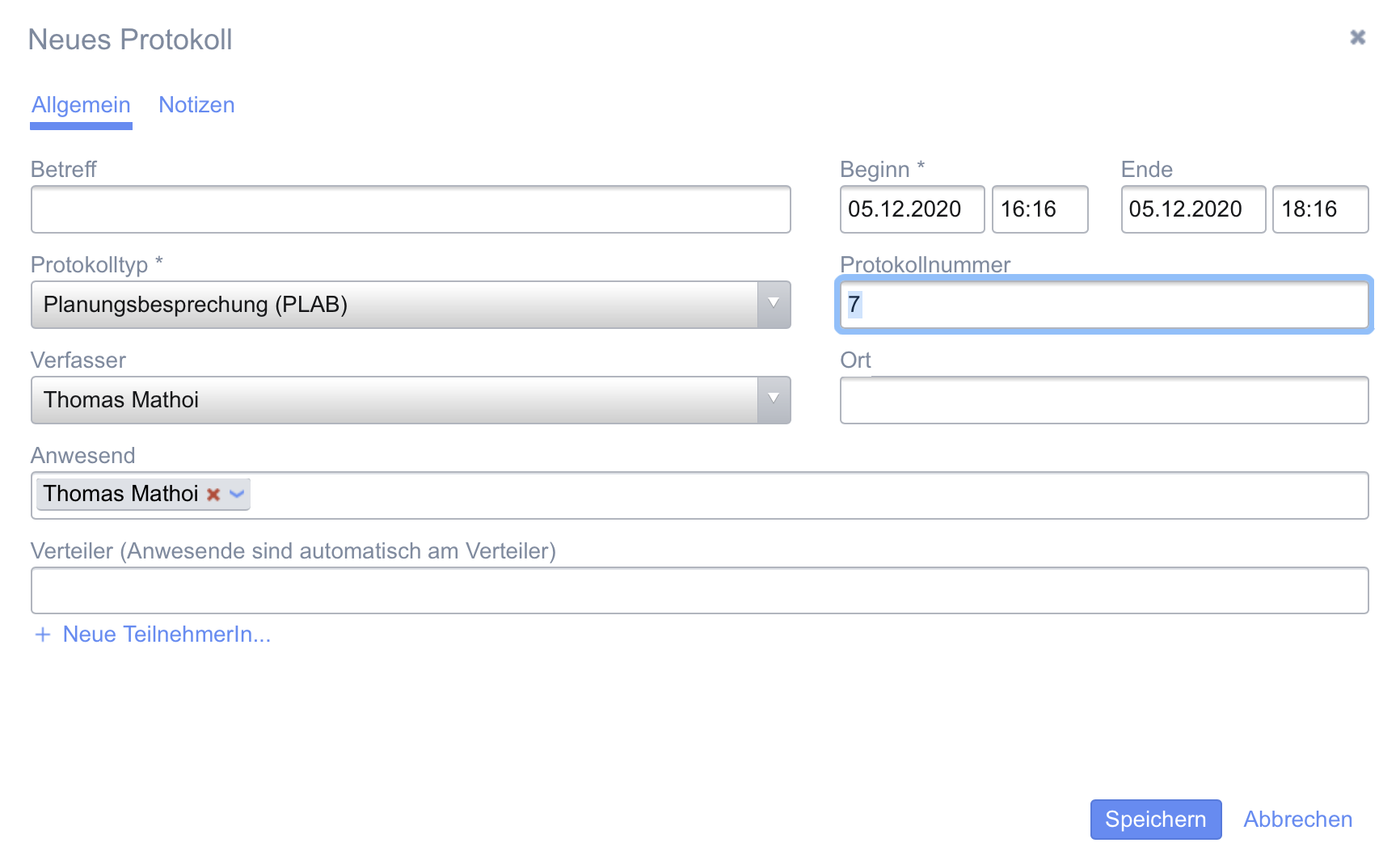
You also list all the people who took part in the meeting in the Attendees field. In the Distribution list input field, name all the other people who should receive the finished protocol later.
NOTE
All persons present are automatically on the distribution list and therefore do not need to be entered a second time.
If the persons are already contained in the iPROT user database, simply enter the first letters of the name. A selection list will then appear from which you can conveniently enter the desired person.
If people are taking part in a meeting who are new to the iPROT system, click on the + New participant button and enter their first and last name, company name and e-mail address in the input fields and confirm your entry by clicking on Add. This adds the person to the iPROT user administration. Remember to complete the remaining personal data (salutation, title, company, role, function, etc.) in the User menu item when you have the opportunity. Otherwise, the personal data on the cover sheet of the protocol will be incomplete.
IMPORTANT
The + New participant function is not intended to add a person who already exists in the iPROT user database to the Present or Distribution list fields! To do this, enter the desired name directly in the Present or Distributor input fields. Only use the + New participant button if you want to quickly add a new person to the iPROT user database without having to make a detour via the menu and the user database!
NOTE
If possible, every person in iPROT should have a unique e-mail address. All users who can log in to iPROT must have a unique e-mail address! Other project participants who do not use iPROT directly but only receive emails with the logs can share a common project email address, for example, although this is not recommended for security reasons.
The effort required to enter the list of attendees and distribution lists is greatly reduced from the second protocol (= so-called follow-up protocol) within a protocol type: iPROT then takes over all the information from the previous protocol of the same protocol type and you only have to make any changes.
NOTE
For the automatic completion of the meeting data to work, you must first select a protocol of the desired protocol type in the first column of the iPROT user interface. Only then click on the New protocol button.
