Once a log has been created, it is automatically activated. If this is the first log within a log type, the list of topics and entries in the second and third columns are initially empty. You must now create the first theme. As soon as you click on the input field + New topic in the second column, a corresponding dialog will appear.
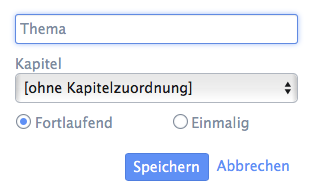
A new topic is actually just a short heading (e.g. agenda item) that you can assign to a chapter (e.g. planning). The actual content is recorded in the so-called entries.
To write reports without a chapter structure, you must consistently refrain from specifying a chapter when creating new topics. If iPROT recognizes that you are not using chapters in a log type, no chapter headings are displayed in the log.
In iPROT, you can also specify whether a topic should be a continuous topic (i.e. in line with the endless log method) or whether the topic is a one-off topic. One-off topics are then only displayed in the currently active log and are not included in the subsequent log together with the entries assigned to them.
