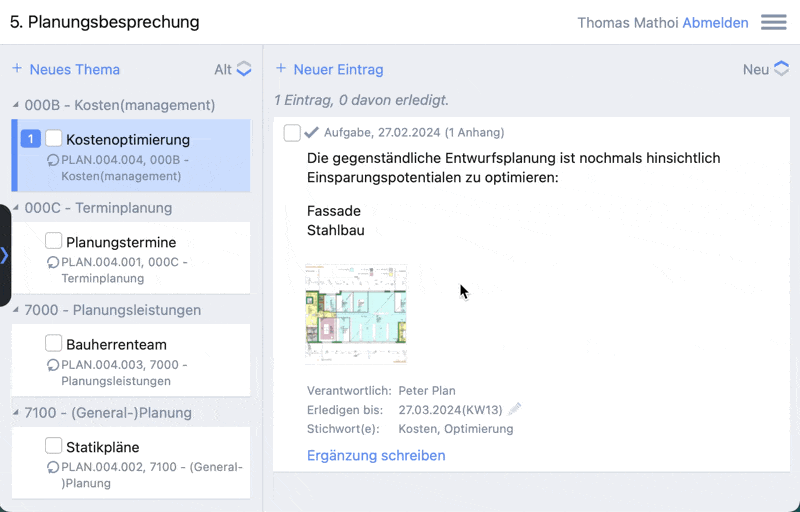You can change existing topics or entries at any time – either by double-clicking on the topic or entry or by simply clicking on the pencil icon. You can now correct the text, reset the dates for Done by and Done on, add further attachments, etc.

Please note, however, that you can only change topics and entries from and in the current log. As soon as the log has been sent and/or a subsequent log has been created, the topics and entries are virtually “frozen” for reasons of revision security and can no longer be changed. You must then make any adjustments in a separate entry or an addition to an entry.
Topics that you have created as one-off topics in previous logs can be changed to continuous at a later date. As a result, the changed topic is included in the current log as a continuous topic and remains there until it is marked as completed.
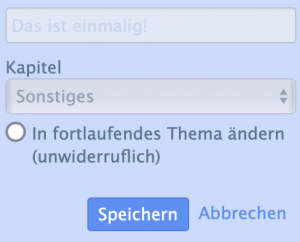
NOTE
Please note that this switching can no longer be reversed.
Entries of the task type always have a deadline by which the task must be completed. This completion deadline can be changed or adjusted. To do this, click on the pencil icon next to the appointment field and select a new appointment for the completion deadline.