Any number of additions can be added to each entry. Additions can be added to entries from the current log that is currently being worked on, but also to all entries from older logs that have not yet been completed.
Simply click on the Write additions function below the selected entry. A small text field will open where you can enter your note or comment on the entry.
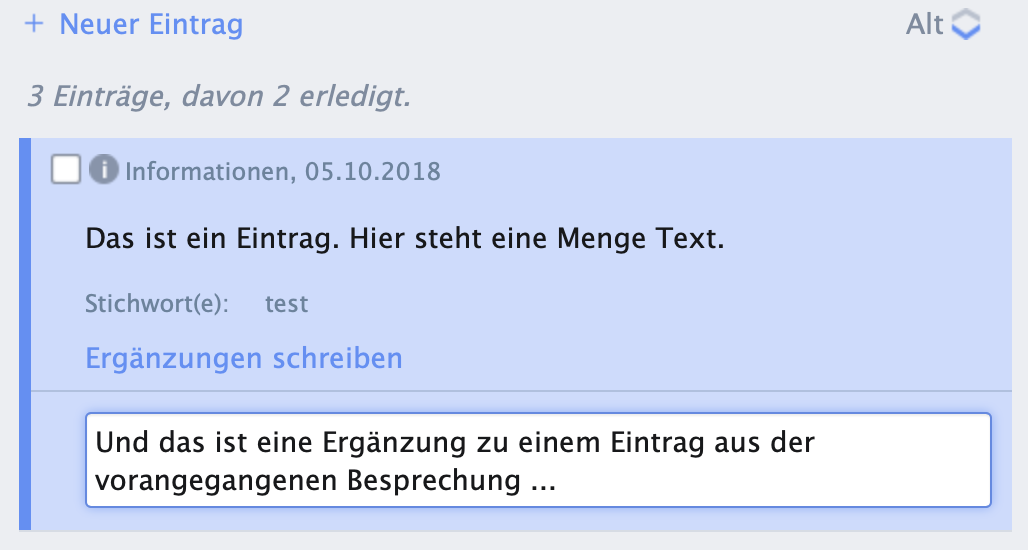
As soon as you press the Enter/Return button, the addition is saved.
NOTE
Please note that there are no formatting options for entering additions. You can enter as much text as you like, iPROT creates line breaks automatically. File attachments are also not available for additions. The best way to do this is to use the New entry function.
As soon as you have created an addition to an entry, iPROT displays this directly below the entry. By clicking on the number of supplements, you can expand them and, for example, add further supplements or edit or delete an existing supplement.
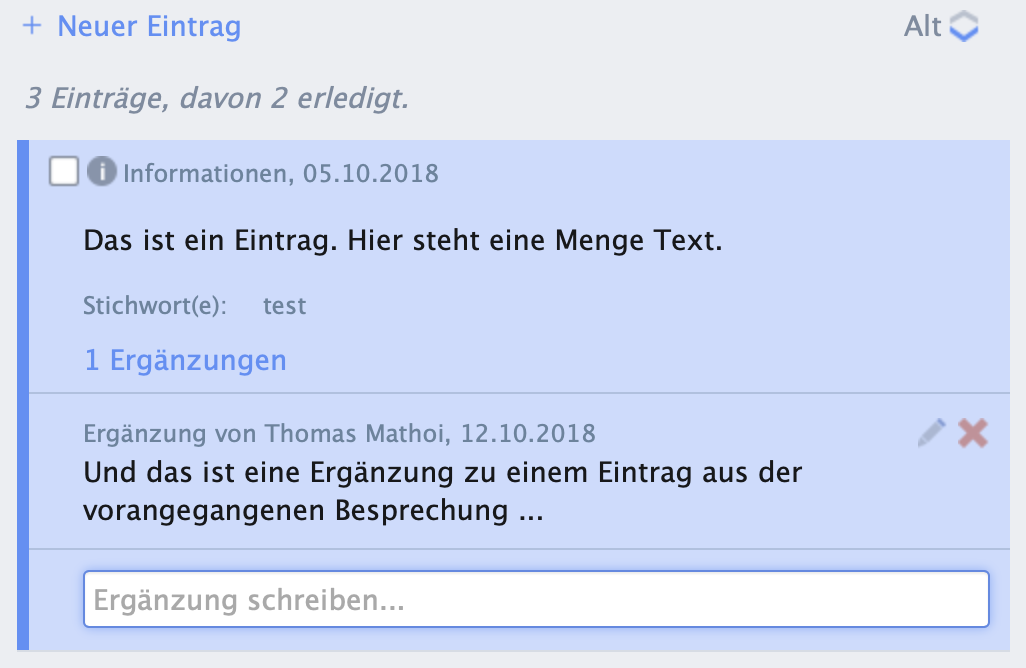
To edit a supplement, click on the pencil icon to the right of the supplement and make your corrections in the text field that has now reopened.
To delete an addition, click on the red X next to the addition. The addition will then be deleted as soon as you confirm the security prompt.
NOTE
Like entries, additions can only be edited or deleted as long as the respective log has not yet been sent or a subsequent log has not yet been created. Additions from previous minutes can no longer be edited or deleted for documentation reasons.
Of course, you can also use the supplementary function for entries from the logs currently being processed in the search function.
