iPROT version 4.8 is online
The new iPROT version 4.8 has been online since today! New features include the option to customize file names for the PDF version of Meeting minutes, as well as the ability to subsequently change responsibilities for tasks and hide internal topics, entries and additions from Meeting minutes. We have also tweaked iPROT under the surface, improving it here and there and ironing out a few minor bugs.
Customize the file names for the PDF export
In the settings for *PDF design & dispatch*, the file names for the PDF files can now be customized system-wide and for individual projects. Several variables are available for this purpose, for example the date of the Meeting minutes or the consecutive number. And of course you can also add your own text to the file name.
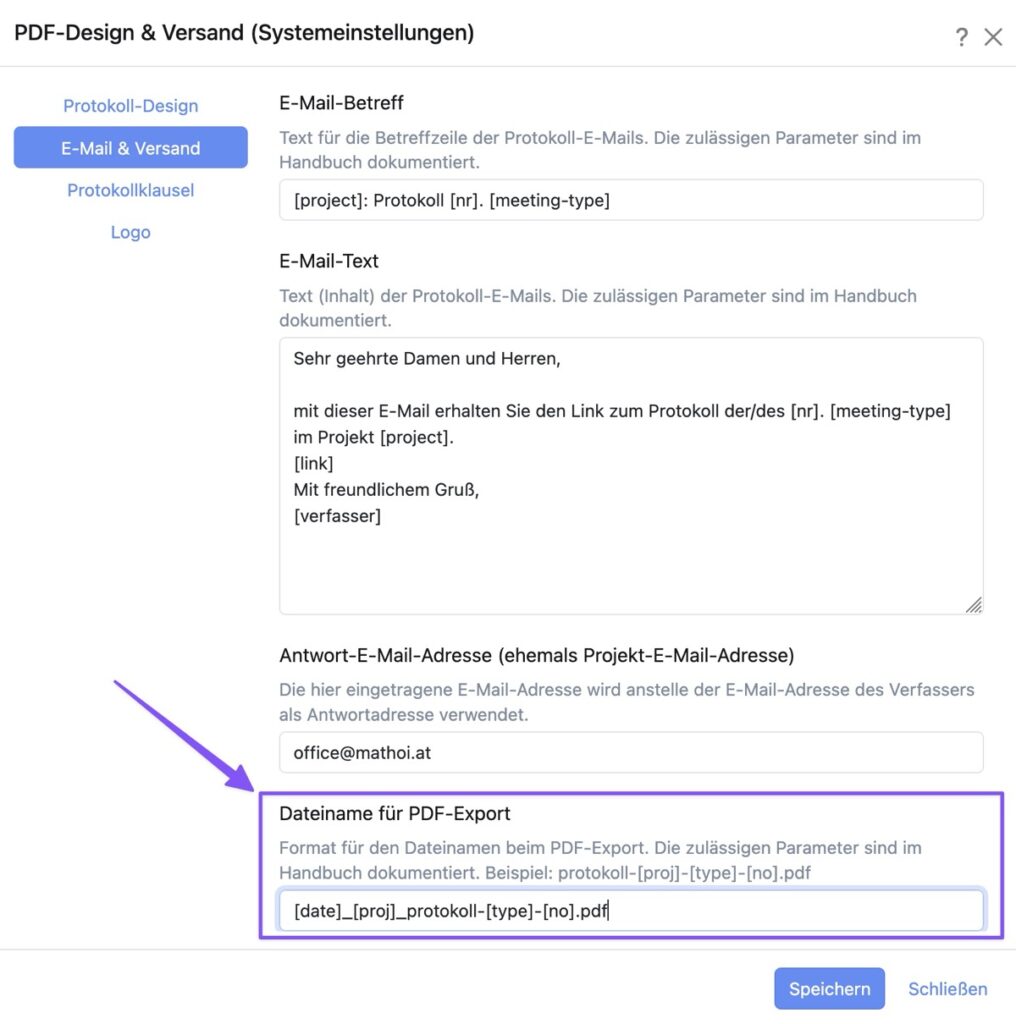
Subsequent changes to responsibilities
Similar to the due date of a task, which can already be changed retrospectively, it is now also possible to change the responsibility or competence for a task from an already completed Meeting minute retrospectively. To do this, simply click on the pencil icon next to the person responsible and adjust the responsibilities accordingly.
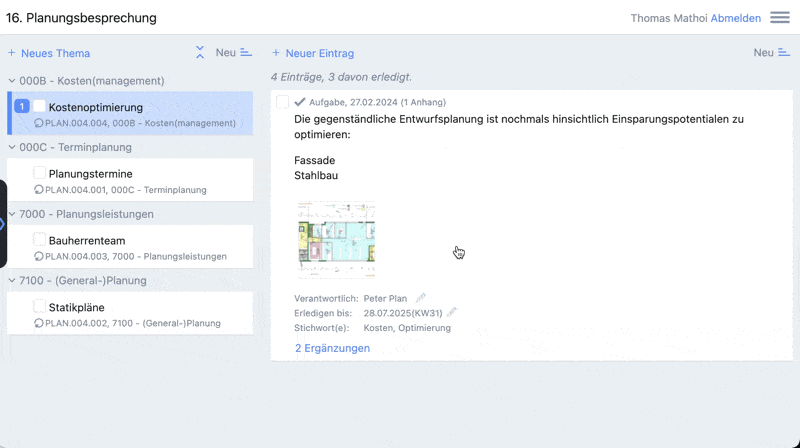
Internal topics, entries & additions
By clicking on the eye icon when creating a new topic, entry or addition, the respective element can be marked as internal and is therefore not displayed in the PDF version of the Meeting minutes, but only remains visible in the iPROT user interface for the respective author.
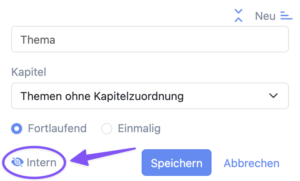
Practical little things
In addition to the three new functions, version 4.8 of iPROT also includes a few practical little things. For example, auto-completion when creating new log types and chapters. This is intended to avoid duplicates of existing protocol types and chapters. The dialog for managing the chapter structure has generally been made more secure. It is now possible to lock the chapter dialog so that changes to the chapter sequence cannot be made accidentally, for example.
Finally, a tip: If you experience display problems with the new version 4.8, or if controls and buttons are missing, simply reload iPROT in the browser by holding down the Shift key.
