iPROT version 4.7 is online
The new iPROT version 4.7 has been online since today! New are the display options for iPROT users with access rights in the person dialog and the option to insert your own company logo in the dispatch emails (only for iPROT-Pro). We have also tweaked iPROT under the surface, improving it here and there and ironing out a few minor bugs.
New display options for access rights
iPROT has a lean authorization structure. This allows iPROT users to be assigned different access rights. This is possible for the entire iPROT account – i.e. for all projects and log types – and can also be restricted to specific projects and one or more log types. Depending on the iPROT version, the number of users with write and administrator rights is limited. The number of users without access rights or with read authorization is not restricted in all iPROT versions.
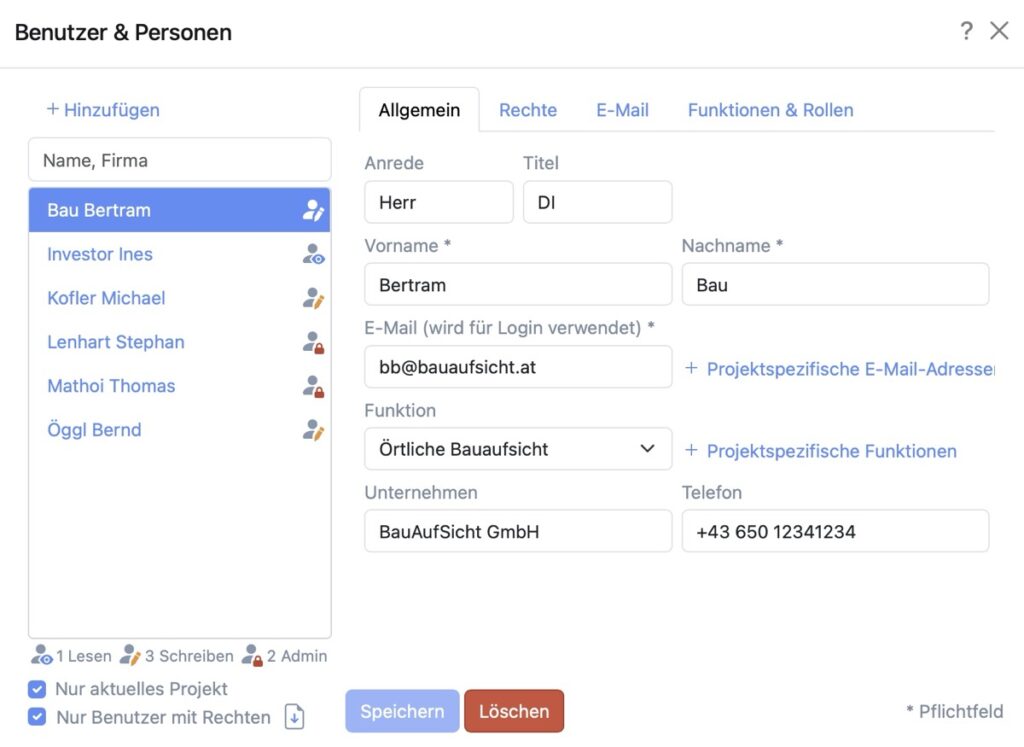
With the new display options, you now always have an overview of how many access rights have already been assigned in the iPROT account. You can also download a detailed list of all persons with access rights as a CSV file.
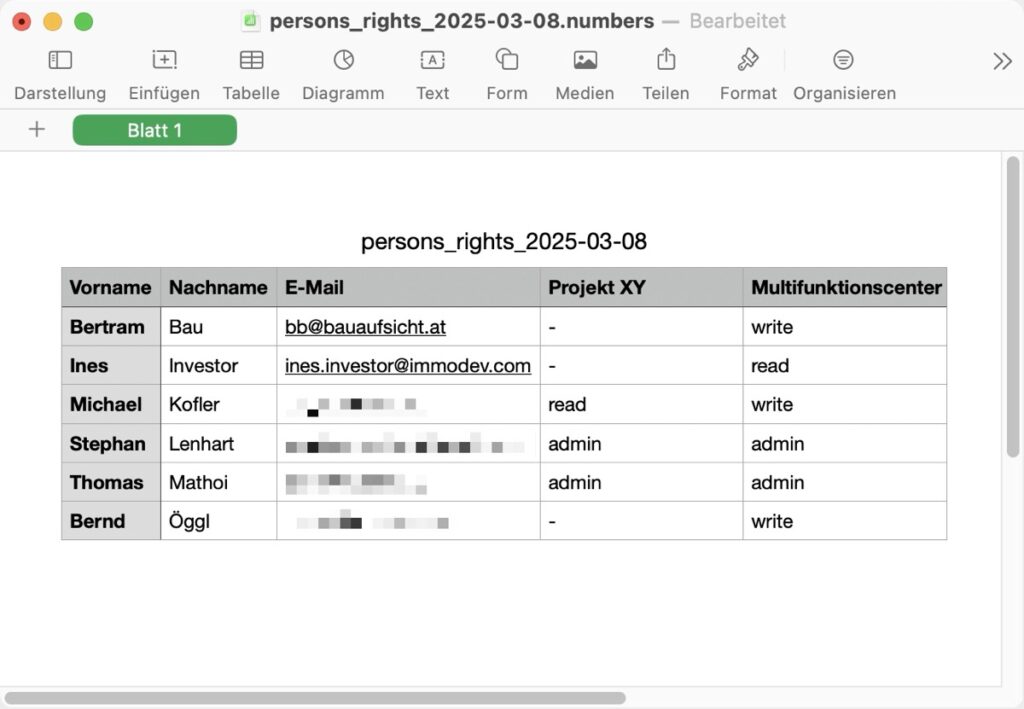
The list of persons in the Persons & Users dialog can still be filtered according to the persons in the current project and/or those persons with access rights.
Use your own logo in the dispatch e-mail
meeting minutes directly with iPROT is one of the major advantages and also increases efficiency. iPROT automatically generates the corresponding e-mails with the download link to the respective protocol and sends them to the previously defined distribution list. With the new iPROT version 4.7, customers with an iPROT Pro account now have the option of displaying their own customer logo in the emails that are generated when iPROT is sent.
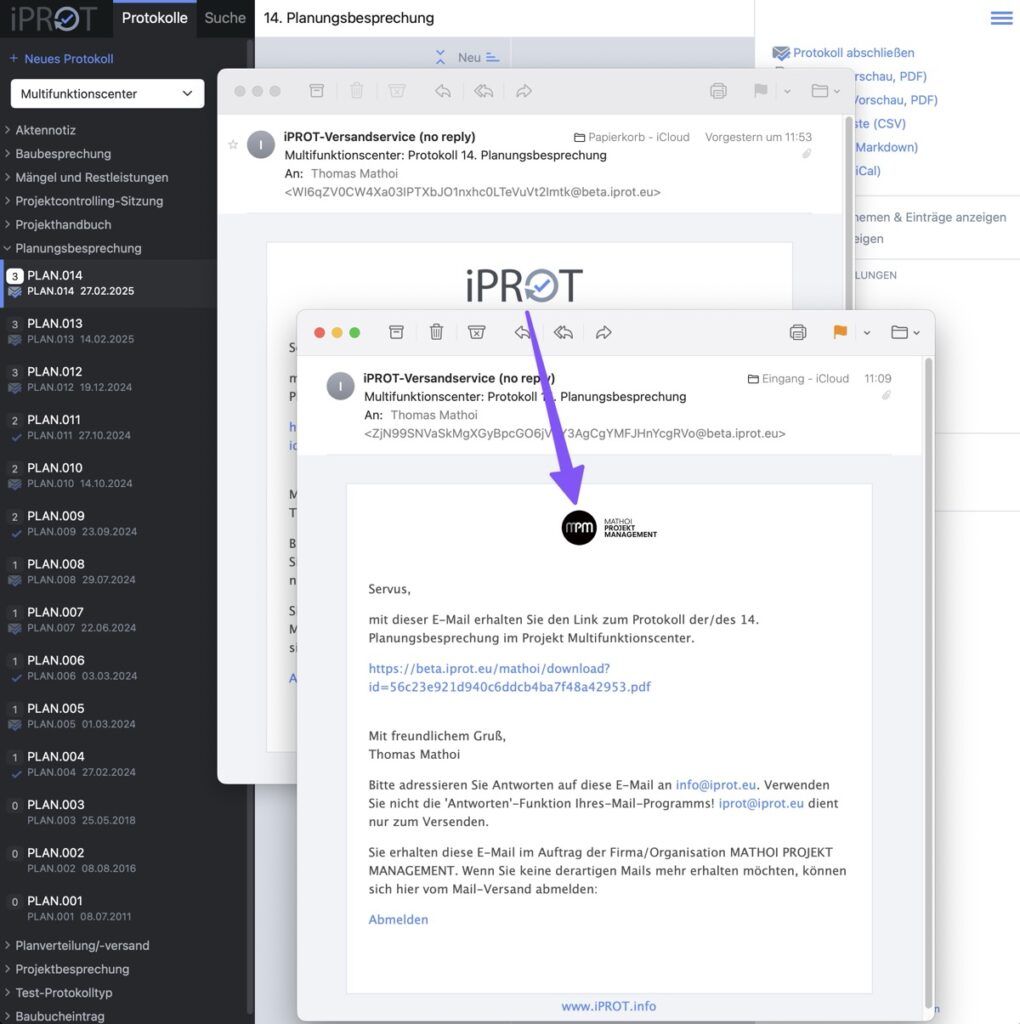
No additional measures or settings are required for this. iPROT simply uses the customer logo uploaded in the system or project settings for shipping.
Finally, a tip: If you experience display problems with the new version 4.7, or if controls and buttons are missing, simply reload iPROT in the browser by holding down the Shift key.
